Setup Exchange Online account - in Outlook 2016 for PC
Use Outlook automatic account setup for your email
In many cases, Outlook can set up your account for you with only an email address and a password.
- Open Outlook 2016 on your PC
-
In Outlook, choose the File tab.

-
Under Account Information, choose Add Account.
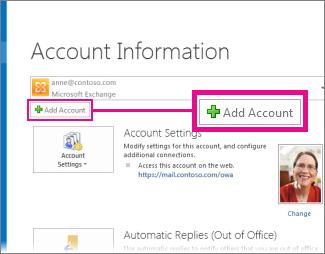
-
On the Auto Account Setup page, enter your name, email address, and password, and then choose Next.
Note: If you receive an error message after choosing Next, double check your email address and password. If both are correct, see the next section.
-
Choose Finish.
Related Articles
Microsoft Exchange Online - Install Office For PC's
You will use Outlook 2016 to send and receive email through your Exchange Online server. Outlook 2016 is part of the latest version of Office included with your new Exchange Server. You can download the latest version of Office here: ...Setup Exchange Online account - in Outlook 2016 for MAC
Open Microsoft Outlook On the setup page, click Add Account. Click the account type you want to add: Important: If you don't know which type of e‑mail server your account uses, check with your email provider, internet service provider, or email ...Setup POP/IMAP account in Outlook 2016 for PC
To set up additional POP/IMAP accounts in Outlook 2016 In Outlook, choose the File tab. Under Account Information, choose Add Account. Use the Manual setup or additional server types option to set up your account Choose Manual setup or additional ...Setup Exchange Online Email in built-in Android Email app
Set up email in the Samsung Email app Open the Samsung Email app. Go to Settings > Add account. Select the type of account you want to use. Choose Outlook.com if you use an Outlook.com account (@hotmail.com, @live.com, @msn.com, etc.) Choose ...Setup Exchange Online Email in built-in Android Gmail app
There are primarily two email apps that are most widely used on Android, the Gmail app and the Samsung Email app. Set up email in the Android Gmail app Update your Gmail app to the latest version. Note: Open the Google Play Store app on your phone. ...