Setup Exchange Online Email in built-in Android Email app
Set up email in the Samsung Email app
-
Open the Samsung Email app.
-
Go to Settings > Add account.
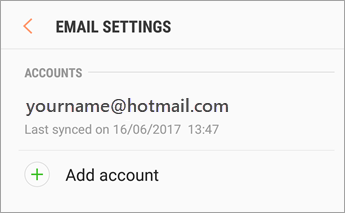
-
Select the type of account you want to use.
-
Choose Outlook.com if you use an Outlook.com account (@hotmail.com, @live.com, @msn.com, etc.)
-
Choose Corporate or Add other account if you use an Office 365 for business or Exchange account.
Depending on how your organization set up your account, you might receive a message about additional security features. Select OK to continue.
Note: If you are having issues adding your email to the app, try any one of the other options listed above (Corporate, Outlook.com, or Add Other Account). You can also try Manual Setup using the directions in the dropdown below.
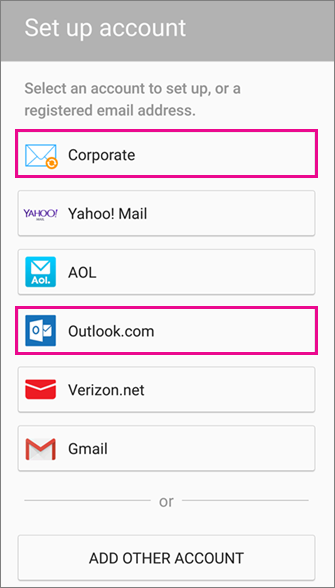
-
-
Enter your full email address and password. Tap Sign In.
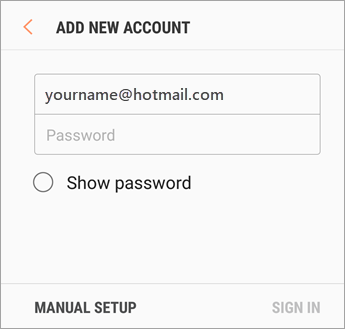
-
Tap Allow to sync your calendar and contacts with your email account.
-
You are now ready to use your email account!
Note: Syncing email, calendar, contacts, and tasks may take a few minutes. If you've turned on two-step verification, click the link to learn more.
Related Articles
Setup Exchange Online Email in built-in Android Gmail app
There are primarily two email apps that are most widely used on Android, the Gmail app and the Samsung Email app. Set up email in the Android Gmail app Update your Gmail app to the latest version. Note: Open the Google Play Store app on your phone. ...Set up email in Outlook for Android app
Download and install the mobile app from the Google Play Store. Download Outlook for Android Set up Exchange email in Outlook for Android Open Outlook for Android on your device. Tap Settings > Add Account > Add Email Account. On the Add Email ...Setup Exchange Online account - in Outlook 2016 for MAC
Open Microsoft Outlook On the setup page, click Add Account. Click the account type you want to add: Important: If you don't know which type of e‑mail server your account uses, check with your email provider, internet service provider, or email ...Microsoft Exchange Online - Install Office For PC's
You will use Outlook 2016 to send and receive email through your Exchange Online server. Outlook 2016 is part of the latest version of Office included with your new Exchange Server. You can download the latest version of Office here: ...Microsoft Exchange Online - Install Office for MAC
You will use Outlook 2016 to send and receive email through your Exchange Online server. Outlook 2016 is part of the latest version of Office included with your new Exchange Server. You can download the latest version of Office here: ...