WebWorkz Email for Outlook 2011 on MAC
Here are instructions on setting up a ConnectMail hosted email account on Outlook for Mac:
1. First thing you'll want to do is open up Outlook and from the Outlook drop-down menu, select Preferences.
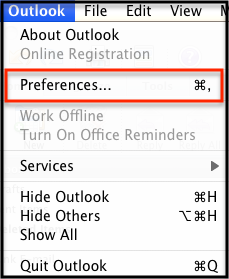
2. On the Preferences menu, you'll select Accounts and on the accounts screen, select E-Mail Account.
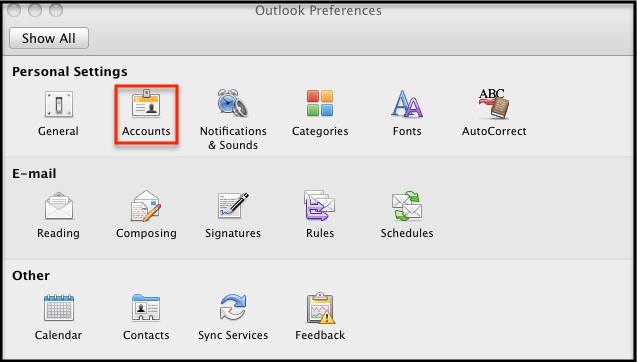
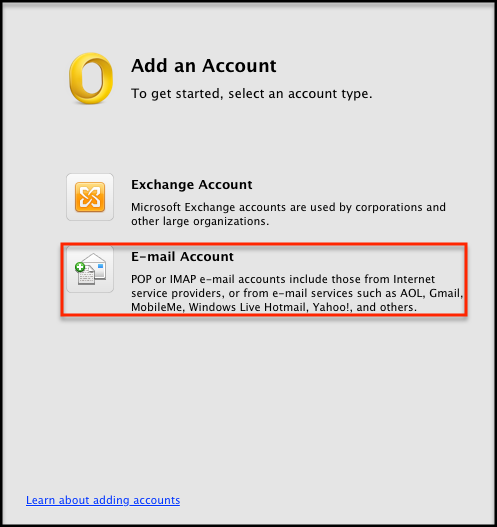
3. Enter your email address & password and the box will then expand. You'llenter the following information below:
- Username - Enter your entire email address (e.g. myname@mydomain.com)
- Type - Select IMAP from the drop-down menu.
- Incoming server: mail.b.hostedemail.com Port: 993Check the "Override default port" & "Use SSL to connect" boxes.
- Outgoing server: mail.b.hostedemail.com Port: 465 Check the "Override default port" & "Use SSL to connect" boxes.

Note: If you already have an account(s) configured, select the plus symbol in the lower left hand corner, then select Email Account.
4. Click Add Account and the click "More Options" under outgoing server.

5. In the pop up window, select the authentication drop down and choose "Use Incoming Server Info" then selectOKto confirm the changes. Close all your windows & you're done!
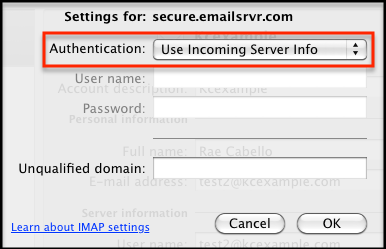
Note: If you already have email on the server, your email will slowly begin to populate your inbox. This can take some time dependning on how much data you have.
Related Articles
Setup POP/IMAP account in Outlook 2016 for MAC
In Outlook, on the Tools tab, click Accounts. In the lower left pane of the Accounts box, click Add an account , and choose Other Email. Enter the email address and password, and click Add Account. Tip: When you've added the account, it appears in ...Setup Exchange Online account - in Outlook 2016 for MAC
Open Microsoft Outlook On the setup page, click Add Account. Click the account type you want to add: Important: If you don't know which type of e‑mail server your account uses, check with your email provider, internet service provider, or email ...WebWorkz Hosted Email -Quick Start Guide
Here's how to set up your WebWorkz Digital-hosted email on an email client: Server Settings Username: Your full email address Password: Your email password IMAP/POP/SMTP hostname: mail.b.hostedemail.com or mail.mailconfig.net Port Numbers : ...Microsoft Exchange Online - Install Office for MAC
You will use Outlook 2016 to send and receive email through your Exchange Online server. Outlook 2016 is part of the latest version of Office included with your new Exchange Server. You can download the latest version of Office here: ...Set up email in Outlook for iOS mobile app
Set up email in Outlook for iOS mobile app OPEN OUTLOOK FOR iOS The icon looks like this. If you don't have the app yet, download it from the Apple Store. Note: Available for iOS devices using iOS 8.0 or higher. TAP "ADD EMAIL ACCOUNT" Go to Settings ...